Access to your college email
Student IT User Agreement
You will be provided with a unique username and password to access the College computers during your induction. This username and password allows you to access your Office365 email account.
Using Office 365 you can access Office applications (Word, Excel and PowerPoint) and unlimited cloud data storage from any internet enabled device. As part of Office 365 you are able to download and install office applications onto your personal device by going to www.office.com and logging in with your college email address and password.
You can also make use of 1TB of space in your college OneDrive which can also be accessed via your college email both inside and outside of college.
IT Support
To request support with any of the above please use this link: Create a Ticket
Wi-Fi
The College has free wi-fi in many areas. Connect to the SJR-BYOD wireless network, and then browse to a website where you will be redirected to a login page. Use your network username and password to logon.
Printing
Printing is chargeable (see Charging Policy). All students will receive £5 credit per annum; paid on 1st September. You can top up your credit using the online payment portal, parentpay. There are a number of Multi-Functional Devices (MFDs) that allow you to print, scan and copy documents. These are accessed via your student ID card by touching it to the proximity sensor on the MFD.
Reprographics
Reprographics offers a central print and binding services to students and staff. They are also responsible for the provision of the Multi-Function Devices (Printers) around college.
Reprographics is situated in A009 and is open from 8.30am until 4.30pm daily but closed during 12.00 noon until 12.45pm for lunch.
Students are required to present their student ID pass to access any of the reprographics services.
Reprographics Officer: Darren Montague Email: reprographics@sjr.ac.uk